




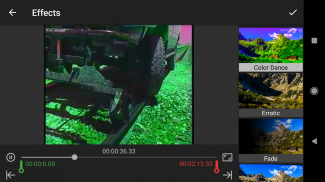


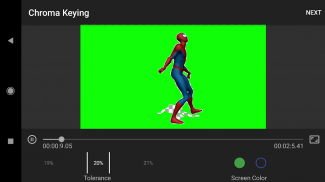
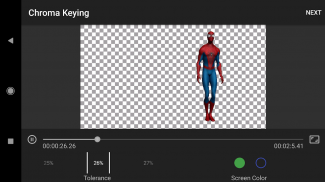
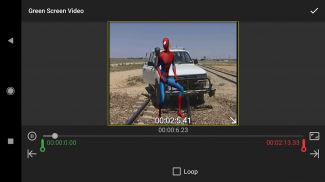















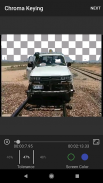
Android Studio

Android Studio의 설명
Now it's an audio & video editor...;)
In app upgrade purchase to unlock full version.
Features:
• Ads Free
• Encoding at upto 30,000 kbps to preserve HD quality videos.
• Rendering is done natively (that is on device, no internet required for rendering).
• Facility to quit the app, once the process is been added to queue
• Cancel process at any moment
• Save Frame/Snap at specified time as JPEG
• Upload to Facebook, YouTube, Picassa or share via any app like GMail, Whatsapp etc
Major editing options:
Free version - all options of Video/SIMPLE EDITING which are
• Special Effect
• Split
• Trim
• Rotate & Flip
• Extract Video
• Extract Audio
• Add Text
• Blur Area
• Negate
• GreyScale
• Luma Burn
• Fade
• Chop Off Clip (delete middle part)
• Compress
• Change Speed
• Draw Box
• Increase Volume
• Add Audio (single media in trial version)
• Brightness/Contrast
• Video to PNG Sequence
• Crop Video
• A few special effect videos
Full (Paid) version - upgrade from within the app to use following features
• All Simple Editing options
• Audio start time in Add Audio option
• Advanced Editing -
Apply more than one editing options on a video at a time
Video Overlay option (add a video over another video)
Color negative, Edge detect, Vintage, Sepia and Xross video filters.
• Multiple Video editing -
Join (input videos can be of different format and dimension)
Convert (supported output formats are MP4, FLV, 3GP)
• Create video from images-
Stop Motion
Slide Show
Image editing before applying
• Reverse Video - Play your videos Backwards. Sample :https://www.youtube.com/watch?v=_2lAVc5DrN4• More special effect videos
• Audio Editing:-
Simple editing like Trim, delete middle convert to video e.t.c.
Multiple editing - join and convert
record
Note:
o App needs to download support file on first run in order to complete the installation, the files are 4.9 MB in size
o Android video player does not support FLV media playing, the app cannot preview Flash Videos. To edit FLV videos, convert it to MP4 or 3GP first, then apply editing options where preview is required
o If Add Text does not work, clear Ram or Cache memory
o Currently supported input formats in Simple editing (For live preview) are MP3, M4A, WAV and AMR. To edit other audio formats with Simple editing options, convert the audios using Convert option to any of the above supported formats (Convert also supports AAC audio, but its not supported for live preview.
Tutorials :- A video demo of all major editing options can be seen at,http://www.youtube.com/playlist?list=PLufUmNsXjXBsbe-w7ZokcIv0YqAIosR4nSamples :- The output video of tutorial can be seen at,http://www.youtube.com/playlist?list=PLufUmNsXjXBtNzUjdZgLwkVx97eY2fQaISpecial Effect samples on black background:-http://www.youtube.com/playlist?list=PLufUmNsXjXBsvVyKTQdG-Wi-9l_JMBInzKnow more about Stop Motion,http://www.youtube.com/watch?v=Tn83QFzKe90Android Studio uses libraries from the FFmpeg project under the LGPLv2.1
FFmpeg version - Git snapshot (please update via Android Studio --- Settings --- Check for update)
The app is supported on all ARMv5, ARMv6, ARMv7, Intel-X86 and MIPS processors, it will show an incompatible message on rest.
Tested on:-
LG P690 - android 2.3.4
Micromax A50 - android 2.3.6
HTC Incredible S - android 4.0.4
Motorola xoom - android 4.0.4
Samsung nexus S - android 4.1.2
Samsung galaxy nexus - android 4.2.2
Sony Xperia Z1 - android 4.3
Google Nexus 5 - android 4.4
If you have any problem/query or suggestion, please mail atkaushal.kumar86@gmail.comIf the app doesn't work on your device, go to "Settings" option of the app and submit complaint.
Credit:-
Kaushal Kumar Agrawal
Joachim Werner for German translation지금은 오디오 & 비디오 편집기입니다 ... ;)
응용 프로그램에서 전체 버전의 잠금을 해제하기 위해 구매를 업그레이드합니다.
특징 :
• 광고 무료
• HD 품질의 비디오를 보존하기 위해 30,000 개까지 kbps의에서 인코딩.
• 렌더링 (즉 장치, 렌더링 할 필요없이 인터넷에) 기본적으로 수행됩니다.
• 프로세스가 큐에 추가되면, 응용 프로그램을 종료하는 시설
• 언제든지 과정을 취소
• JPEG로 지정된 시간에 프레임 / 스냅을 저장
• Gmail은, 싸이 월드, 미투데이 등과 같은 모든 응용 프로그램을 통해 페이스 북, 유튜브, 피카사 나 공유에 업로드
주요 편집 옵션 :
무료 버전 -이다 비디오 / 간단한 편집의 모든 옵션
• 특수 효과
• 분할
• 트림
• 회전 및 대칭
• 추출 비디오
• 오디오 추출
• 텍스트 추가
• 블러 지역
• 부정
• 그레이 스케일
• 루마 굽기
• 페이드
• 클립을 잘라낼 (중간 부분을 삭제)
• 압축
• 변경 속도
• 그리기 상자
• 볼륨 증가
• 오디오 (트라이얼 버전의 단일 미디어)를 추가
• 밝기 / 대비
• PNG 시퀀스에 비디오
• 비디오 자르기
• 몇 가지 특수 효과 동영상
전체 (유료) 버전 - 다음과 같은 기능을 사용하는 응용 프로그램 내에서 업그레이드
• 모든 간단한 편집 옵션
• 오디오는 오디오 옵션을 추가 시간 시작
• 고급 편집 -
한 번에 비디오에 하나 이상의 편집 옵션을 적용
비디오 오버레이 옵션 (다른 비디오에 동영상을 추가)
컬러 네거티브, 가장자리, 빈티지, 세피아 및 Xross 비디오 필터를 감지합니다.
• 여러 비디오 편집 -
(입력 비디오는 다른 형식과 차원이 될 수 있습니다) 가입
(지원되는 출력 형식, FLV, 3GP, MP4입니다)으로 변환
• 이미지 - 비디오를 만들기
스톱 모션
슬라이드 쇼
적용하기 전에 이미지 편집
• 반전 비디오 - 이전 버전 동영상을 재생합니다. 샘플 :https://www.youtube.com/watch?v=_2lAVc5DrN4• 더 많은 특수 효과 영상
• 오디오 편집 : -
트림 등 간단한 편집 등 영상에 중간 변환을 삭제
여러 편집 - 가입 및 변환
기록
참고 :
O 앱 설치를 완료하기 위해 첫 번째 실행에 지원 파일을 다운로드해야합니다, 파일이 4.9 메가 바이트의 크기이다
오 안드로이드 비디오 플레이어 FLV 미디어 재생을 지원하지 않는 응용 프로그램은 플래시 동영상을 미리 볼 수 없습니다. , FLV 동영상을 편집 첫 번째 MP4 또는 3GP로 변환 한 다음 미리보기가 필요한 편집 옵션을 적용
오 텍스트를 추가하면은 작동하지 않습니다, 분명 RAM 또는 캐시 메모리
O 현재 (실시간 미리보기의 경우) 간단한 편집에서 입력 형식을 지원하는 MP3, M4A, WAV 및 AMR입니다. 간단한 편집 옵션을 다른 오디오 포맷을 편집하려면, (변환 위의 지원되는 형식 중 하나에 옵션을 변환하여 오디오를 변환 또한 AAC 오디오를 지원하지만, 자사의 실시간 미리보기를 지원하지.
자습서 : - 모든 주요 편집 옵션의 비디오 데모를 볼 수있다,http://www.youtube.com/playlist?list=PLufUmNsXjXBsbe-w7ZokcIv0YqAIosR4n샘플 : - 튜토리얼의 출력 비디오에서 볼 수있다,http://www.youtube.com/playlist?list=PLufUmNsXjXBtNzUjdZgLwkVx97eY2fQaI검은 색 바탕에 특수 효과 샘플 : -http://www.youtube.com/playlist?list=PLufUmNsXjXBsvVyKTQdG-Wi-9l_JMBInz스톱 모션에 대한 자세한 내용을 알고,http://www.youtube.com/watch?v=Tn83QFzKe90안드로이드 스튜디오 LGPLv2.1 아래는 FFmpeg 프로젝트에서 라이브러리를 사용
는 FFmpeg 버전 - 망할 놈의 스냅 샷 (안드로이드 스튜디오를 통해 업데이트하십시오 --- 설정 --- 업데이트를 확인)
앱이 모든 ARMv5, ARMv6에하는 ARMv7, 인텔 X86 및 MIPS 프로세서를 지원하고, 그 나머지에 호환되지 않는 메시지가 표시됩니다.
에서 테스트 : -
LG P690 - 안드로이드 2.3.4
Micromax의 A50 - 안드로이드 2.3.6
HTC 인크 레 더블 S - 안드로이드 4.0.4
모토로라의 Xoom - 안드로이드 4.0.4
삼성 넥서스 S - 안드로이드 4.1.2
삼성 갤럭시 넥서스 - 안드로이드 4.2.2
소니 Xperia Z1 - 4.3 안드로이드
구글 넥서스 5 - 4.4 안드로이드
당신은 어떤 문제 / 질문 또는 제안이있는 경우, kaushal.kumar86 @ gmail.com으로 메일을 주시기 바랍니다
앱이 장치에서 작동하지 않는 경우, 응용 프로그램의 "설정"옵션으로 이동하여 불만 사항을 제출합니다.
신용 : -
Kaushal 쿠마르 아그라 왈
독일어 번역에 대한 요아킴 베르너






























